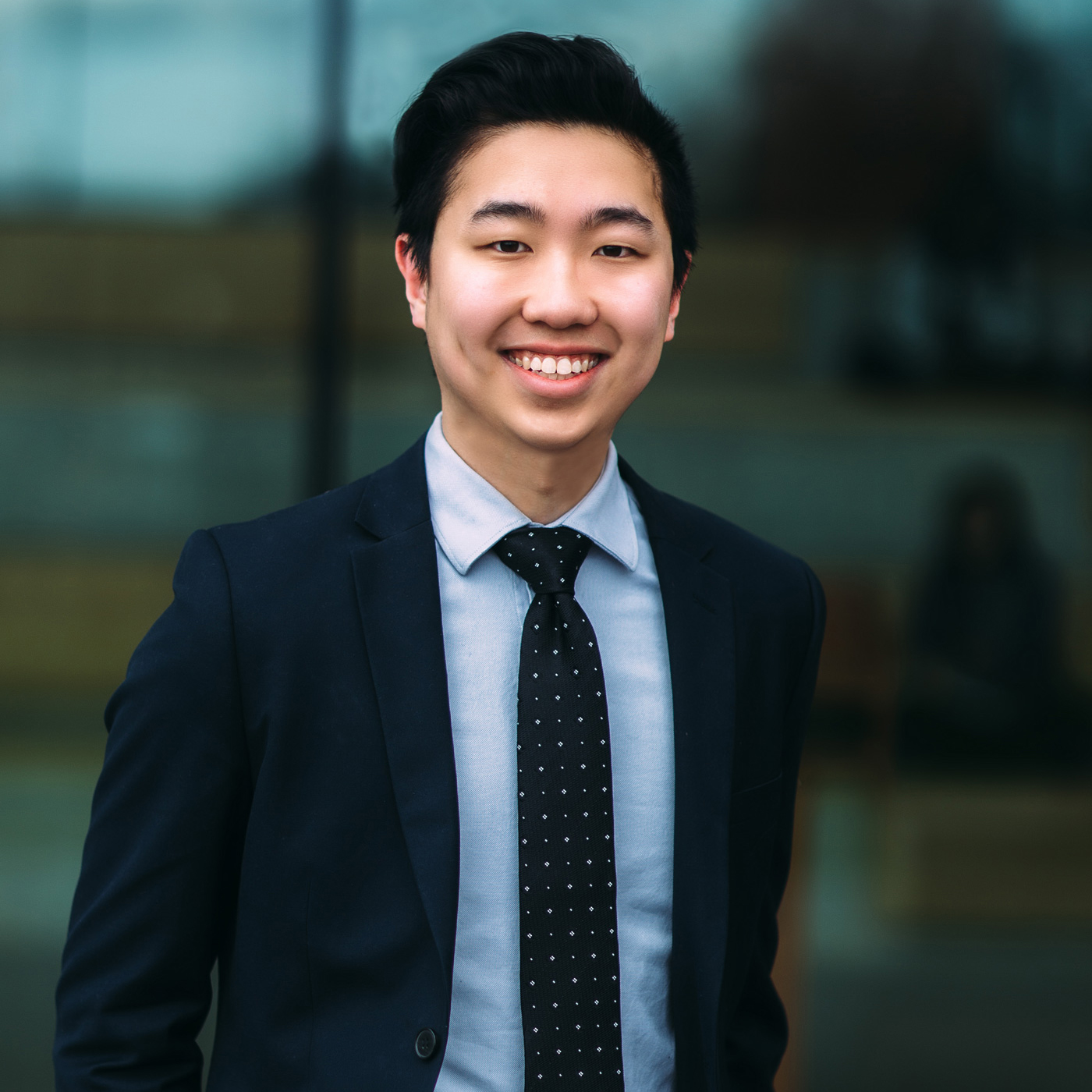Should you automate ecommerce customer service? Learn when automation helps (and when it backfires), how to use tools like AI chatbots, and best practices for improving customer satisfaction at scale.
Key Takeaways
→ Automation works best for repetitive tasks, like FAQs, order tracking, and return policies—freeing agents to focus on complex customer issues.
→ A hybrid support model combining AI chatbots with human agents delivers fast service while maintaining empathy and personalized support.
→ Tracking performance and customer feedback is essential—automation isn’t one-and-done. You need to iterate, update your knowledge base, and refine prompts regularly.
Customer service automation is everywhere.
But should your ecommerce store jump on this bandwagon?
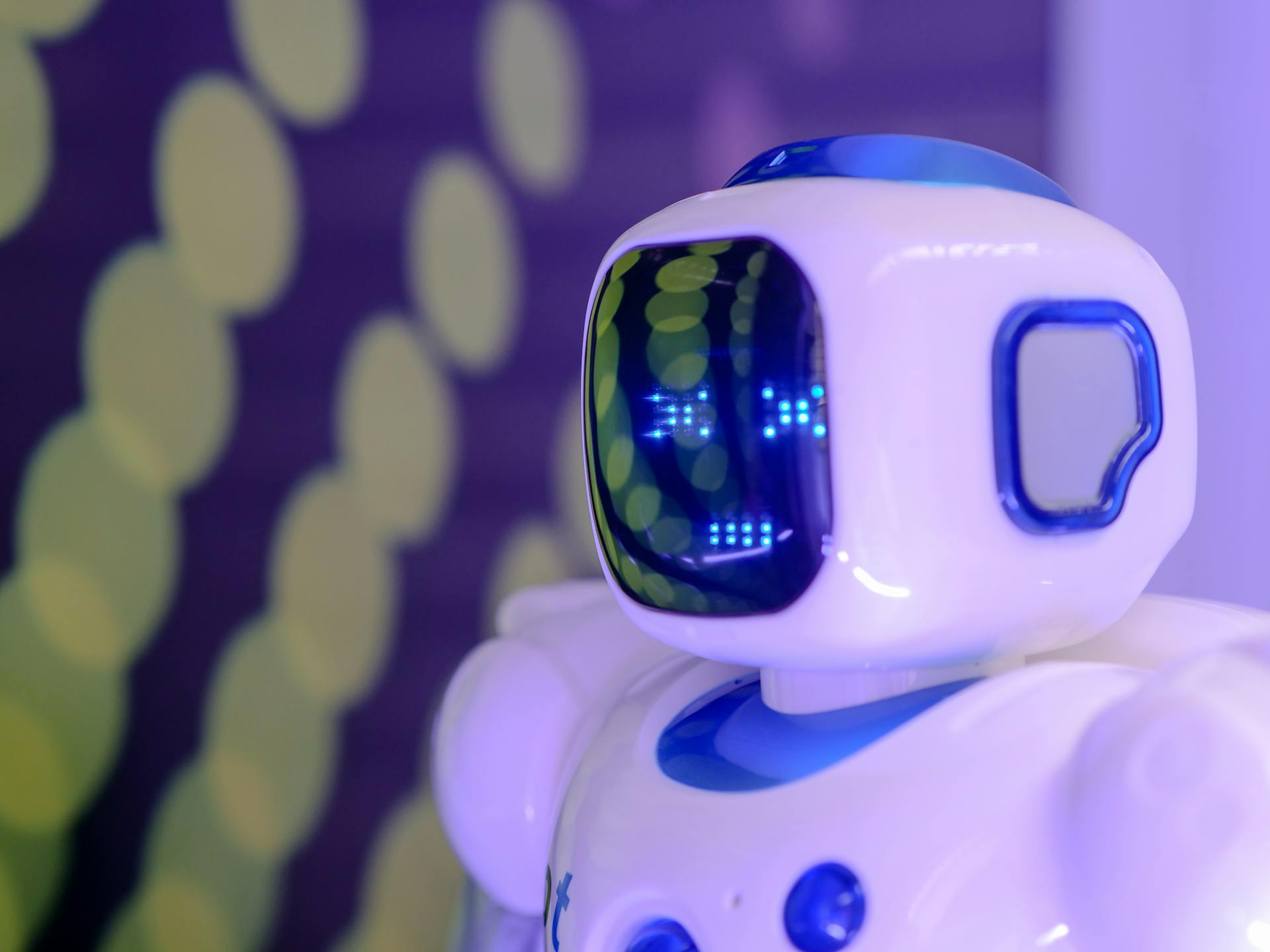
Should You Automate Customer Service?
Why this question matters
Ecommerce is now the default shopping experience for over 2.7 billion people, and that tidal wave of demand has made customer service a make-or-break function.
The real question isn’t whether you should scale your customer service—but how fast you can do it without imploding.
What makes that question especially urgent is the convergence of three trends: customer expectations keep rising, AI-powered tools are increasingly reliable, and businesses are under pressure to operate leaner than ever.
Automation isn’t a futuristic option anymore—it’s part of the current playbook.
Defining Ecommerce Customer Service
Ecommerce customer service covers all interactions across traditional and digital touchpoints—live chat, email, phone, social media, and self-service FAQs—focused on delivering fast, personalized support.
It’s more intense than traditional brick-and-mortar service because it involves order management, returns, real-time problem resolution, and managing customer complaints in a digital ecosystem.
As the volume and complexity of these interactions grow, automation has become a practical necessity for scaling support without sacrificing speed or quality.
The Rise of Automation and AI in Customer Support
- By 2025, AI is expected to power 95% of all customer interactions, including both voice and text.
- 80% of interactions may be handled without a human agent by 2029.
- 51% of consumers say they prefer bots when they want an immediate response.
- Chatbots resolve complaints 3× faster than humans, and 90% of businesses report faster issue resolution thanks to bots.
- AI frees agents: Generative-AI tools help reduce complex case resolution time by 52%.
- ROI isn’t small: companies see an average $3.50 back per $1 invested, with top performers achieving 8× returns.
The Foundations of Ecommerce Customer Service
Before diving into automation, let’s nail the basics.

The foundation of ecommerce customer service
What constitutes good ecommerce customer service?
Great customer service feels effortless. Customers get quick, accurate answers to their questions. Problems get solved on the first try. Your response time stays consistently fast across all channels.
Common customer inquiries and expectations
Most customer inquiries follow patterns.
“Where’s my order?”
“How do I return this?”
“Is this product right for me?”
Your customers expect instant answers to these common questions, especially during peak shopping times.
Why ecommerce customer service is different from traditional support
Online shopping removes human connection by default. Customers can’t touch products or speak face-to-face with sales staff. Your customer support becomes their only human touchpoint with your brand.
Types of customer service channels
Modern ecommerce runs on multichannel support—not because it’s trendy, but because customers expect to reach you on their terms, not yours.
Each channel serves a distinct purpose, and smart businesses tailor their approach accordingly.
| Channel | Ideal For | Examples |
| Live Chat | Instant, informal support; handling multiple customers simultaneously | “Where’s my order?”, basic troubleshooting, quick product questions |
| Email Support | Detailed or sensitive issues requiring documentation and a clear paper trail | Billing issues, refund requests, subscription changes |
| Phone Support | High-emotion or complex problems that require nuance and trust | Complaints, large orders, shipping disasters, angry boomers |
| Self-Service | Empowering customers to solve simple issues without waiting | FAQ searches, password resets, address changes, return submissions |
| Social Media Support | Public customer interactions and fast issue resolution in high-visibility environments | Responding to tweets, Instagram DMs, Facebook reviews, TikTok meltdowns |
Multichannel doesn’t mean omnichannel, by the way. Just being available on every platform isn’t enough—you have to connect the dots behind the scenes so a customer isn’t repeating their life story every time they switch channels.
Expanding globally? Our Cross-Border Ecommerce resource offers insights on managing international customer service challenges.
Core Benefits of Excellent Customer Service
Outstanding customer service transforms browsers into buyers and buyers into advocates.

Should you automate customer service – Benefits
Improving customer satisfaction and trust
When customers trust your support, they trust your brand. Fast, helpful responses build confidence in your entire operation. Trust directly impacts purchasing decisions and customer reviews.
Boosting customer loyalty and retention
Loyal customers spend more and shop more frequently. Exceptional customer experience creates emotional connections that keep people coming back. Customer retention costs far less than customer acquisition.
Enhancing customer experience through personalized support
Personalized support makes customers feel valued. Use purchase history and customer data to provide relevant, tailored assistance. This personal touch sets you apart from competitors.
Reducing customer complaints and increasing positive customer reviews
Proactive customer service prevents complaints before they escalate. Happy customers leave positive reviews, which drive more sales through social proof.
Impact on order management and return policies
Smooth customer service streamlines your entire operation. Clear communication about order management reduces confusion. Well-handled returns turn frustrated customers into repeat buyers.
The Role of Automation in Ecommerce Customer Support
Automation isn’t about replacing humans. It’s about enhancing your team’s capabilities.

Automation in Ecommerce Customer Support
What does it mean to automate ecommerce customer service?
Automation uses technology to handle routine customer interactions without human intervention.
This includes chatbots answering FAQs, automated emails for shipping updates, and help desk software routing tickets to the right team members.
Where automation works best
Automation excels at repetitive tasks. Order tracking inquiries get instant responses. Shipping updates go out automatically. Common questions about return policies get answered immediately. Your ticketing system organizes inquiries efficiently.
Where automation fails
Automation struggles with nuance. Upset customers need empathy, not scripted responses. Complex product issues require human problem-solving. Emotional support demands genuine human connection.
Types of automation
Different types of customer service automation handle everything from simple FAQs to smart ticket routing—each with its own role in streamlining ecommerce support.

Ecommerce Customer Service Automation – Types
Chatbots
Chatbots are the frontline soldiers of automation.
They manage real-time customer interactions on your website, often through live chat widgets or messaging apps.
Their sweet spot? Simple, high-volume inquiries like “Where’s my order?”, “What’s your return policy?”, or “How do I reset my password?”
Modern AI chatbots can use natural language processing to understand variations of questions and even handle basic troubleshooting.
Bonus: they work 24/7 (without demanding PTO).
Macros and Canned Responses
These are pre-written replies agents can deploy instantly to answer common questions.
Think of them as the fast food of support responses—efficient, standardized, and delivered with zero emotional commitment.
Macros help agents respond faster, maintain brand tone, and reduce errors. Pair them with variables (like customer name or order number) for a more personalized feel without doing any extra work.
Lazy and brilliant.
Automated Emails and Notifications
Customers expect updates about their order—every stage of it.
Automation tools can trigger transactional emails for order confirmations, shipping updates, returns, and more.
This not only cuts down on “Where’s my stuff?” emails, but it also builds trust and reduces the urge to panic-scroll your inbox.
You can also use automation for proactive messages, like restock alerts or cart abandonment nudges.
AI-Powered Help Desk Software
These tools go beyond auto-replies.
They use machine learning to tag tickets, detect sentiment, and intelligently route inquiries to the right agent or department.
Some platforms can even suggest answers to reps in real time, based on past interactions and similar tickets.
This is automation with a brain—designed to improve response time, reduce resolution friction, and stop support agents from rage-quitting during peak season.
Workflow Automation
Behind-the-scenes automation can handle repetitive internal tasks like ticket assignment, SLA tracking, or tagging priority requests.
For example, if a customer leaves a 1-star review, your system can auto-create a ticket and escalate it immediately.
No human required until it matters.
Advantages of Customer Service Automation
Let’s weigh the real benefits against potential risks.

Advantages of Customer Service Automation
Faster Response Times
- AI-powered tools reduce resolution times by up to 50%, and resolve tickets around 52% faster than traditional methods, leading to much quicker solutions for customer issues.
- Companies using AI report a 37% drop in average first response time.
- 85% of consumers expect short wait times as part of their support experience.
24/7 Support Availability
- Around 36% of CX professionals say AI ensures always-on support.
- 64% of customers value 24-hour service via chatbots.
- Automated systems handle routine inquiries immediately—eliminating hold times and allowing support even when human reps are offline.
Improved Agent Efficiency & Focus
- AI and automation free up 2 hours per day for human agents by handling routine tasks.
- Agents using AI see 15% productivity gains, especially those with less experience.
- Automated routing and smarter workflows help agents focus on complex cases, which improves morale and reduces burnout.
Consistency & Reduced Errors
- Automated macros and AI ensure consistent order tracking, FAQ responses, and routing—minimizing mistakes from manual input.
- Automation reduces ticket-to-order ratio by 27%, meaning fewer unnecessary support requests.
Risks of automation
Depersonalization can alienate customers who crave human connection.
Limited adaptability means automation fails when facing unexpected situations.
Customer frustration builds when chatbots can’t understand their specific needs.
The hybrid model
Smart businesses don’t choose between automation and human support—they combine both.
In a hybrid model, chatbots and automated workflows handle routine questions like order status, return policies, or account issues.
When things get more complicated—say, a damaged product, a shipping dispute, or a very cranky customer—the system escalates the case to a human agent.
This setup ensures speed and scale without sacrificing empathy or nuance.
Customers get instant help when it’s simple and real conversations when it counts.
It’s efficient, cost-effective, and, frankly, the only model that doesn’t make people want to punch a chatbot.
Evaluating If Automation Is Right for Your Business
Not every ecommerce store needs—or should want—full automation. The goal is to improve efficiency without wrecking the customer experience.
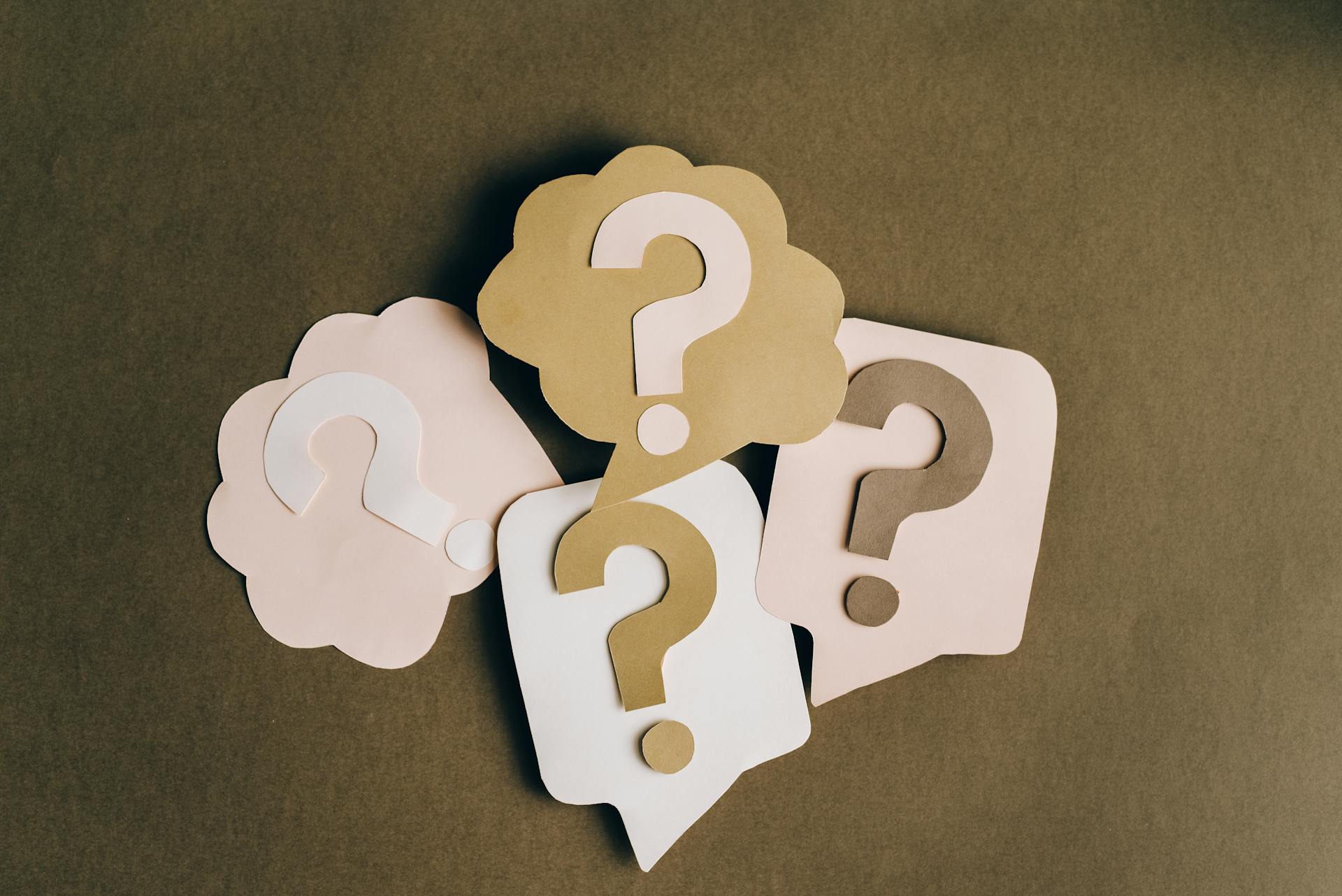
Evaluating If Automation Is Right for Your Business
Here’s how to figure out if automation makes sense for your business.
Key Questions to Ask Before Automating
- How many customer inquiries do you handle daily?
- What percentage of those are repetitive questions (e.g. “Where’s my order?”)?
- Do you have the budget for reliable automation tools—not just free chatbots with attitude problems?
- Can your team manage the rollout and ongoing updates without everything catching fire?
Business Size & Support Volume
- Small stores with low inquiry volume may not need more than basic self-service tools.
- High-volume businesses benefit most from automating FAQs, order updates, and returns—anything repetitive.
- Mid-sized operations often thrive with a hybrid model: automation for speed, humans for depth.
Nature of Customer Interactions
- If you sell simple products (like T-shirts or USB cables), automation can cover a large share of support.
- If your products are complex (think tech, health, or custom-made items), customers may need more guidance—aka real humans with empathy and brains.
Assessing Your Current Support Performance
Before you automate, know your baseline. Track key metrics like:
- First response time
- Average resolution time
- Customer satisfaction (CSAT)
- Ticket volume per channel
These benchmarks will help you determine whether automation improves performance—or just gives your customers faster bad answers.
Best Practices for Implementing Automation
Smart implementation makes all the difference.

Ecommerce Customer Service Automation – Best Practices
Build a robust knowledge base and self-service center
Start with comprehensive self-service options. Create detailed FAQs covering common questions. Include video tutorials for complex processes. A strong knowledge base reduces support tickets naturally.
Use chatbots for real-time support and common issues
Deploy chatbots strategically. Program them to handle order tracking, basic product questions, and simple troubleshooting. Always provide easy escalation to human agents when needed.
Personalize automated messages using customer data
Generic responses feel cold. Use customer names, purchase history, and previous interactions to personalize automated communications. This maintains human connection even in automated systems.
Monitor service-level agreements (SLAs) post-automation
Set clear performance standards and track them religiously. Automation should improve your SLAs, not compromise them. Regular monitoring ensures your systems perform as expected.
Collect customer feedback continuously
Ask customers about their automated support experiences. Use this feedback to refine your systems and identify areas needing human intervention.
Once your automation systems are in place, the next challenge is making sure they actually communicate well.
That’s where email and chat automation shine—or fail spectacularly.
To get it right, you need more than plug-and-play tools; you need thoughtful execution, strong messaging, and a little help from prompt engineering.
Want real-world tactics on scaling your support operations? Check out our Ecommerce Automation Success guide.
Automating Conversations: Email and Chat Support with AI
AI can answer faster than your entire support team—but only if you teach it to respond like a human, not a broken instruction manual.

Automating Conversations – Email and Chat Support with AI
When done right, automated conversations save time and feel personal.
When done wrong, well… enjoy the support tickets titled “ARE YOU EVEN A REAL COMPANY???”
Automating Email Support Without Sounding Like a Robot
Automating email is about scaling communication without sacrificing empathy or clarity.
- Write templates that sound human
Start by ditching the generic “Dear Valued Customer.” Use a friendly tone, contractions (yes, like “we’re” and “you’ll”), and insert just enough personality to sound like someone who’s had a conversation before. The goal: polite, helpful, and not terrifying. - Use smart macros and workflows
Automate common responses—order status, returns, shipping delays—but add logic to insert dynamic fields like customer name, order number, and estimated delivery time. This keeps things fast and personal. Bonus points for setting rules to attach tracking links automatically. - Escalate when needed
If a message contains phrases like “very disappointed,” “cancel my order,” or “legal action,” your system should escalate to a human immediately. Automation should never pretend to solve what it can’t. Let bots handle the FAQs, and let your agents handle the flamethrowers. - Test and improve constantly
A/B test your auto-replies like you would email marketing. Which tone gets better satisfaction scores? Which version reduces follow-up emails? Collect feedback and tweak accordingly—because “set it and forget it” only works for slow cookers.
Prompt Engineering for Customer Support
If your chatbot or AI helpdesk tool sounds like it failed a Turing test, the issue isn’t always the model—it’s the prompts.
Think of prompt engineering as teaching your AI to have common sense, or at least fake it convincingly.
- Structure prompts for clarity and empathy
A good prompt is clear, specific, and purposeful. Instead of saying “Answer customer question,” try:
“Use a friendly tone to answer this product return question clearly and concisely in under 3 sentences.”
That one sentence saves your bot from sounding like it was trained by a toaster. - Use customer data—sparingly and well
Pulling in names, order numbers, and recent purchases helps personalize the message. Just don’t cross the line into “we’re watching you” territory. You want customers to feel understood, not surveilled. - Train with examples (few-shot prompting)
Give your AI context:- If the customer says, “Where’s my order?” respond with tracking info + expected delivery date.
- If the customer is angry about a delay, acknowledge frustration and offer support options.
These act like a cheat sheet for your model to mimic good support behavior.
- Adjust tone based on the situation
Not every response should be upbeat. Teach your AI to shift tone—calm for angry customers, apologetic for errors, firm for refund policy disputes. It’s not just what you say—it’s how you say it that makes automation believable.
Sample Prompt for Tone Adjustment:
“Based on the customer’s message, detect the emotional tone and respond in an appropriate voice.
- If the customer is angry or frustrated, respond in a calm and empathetic tone.
- If the issue involves an error or inconvenience caused by us, respond with a sincere, apologetic tone.
- If the message challenges refund or return policies, maintain a firm but respectful tone.
Keep the response under 4 sentences. Be clear, polite, and helpful without sounding robotic.
Here is the customer’s message:
[Insert customer message]”
- Plan for failure gracefully
Your AI won’t know everything. When it’s out of its depth, it should respond honestly and redirect:
“I’m not sure I can help with that, but I’m escalating your request to a support specialist right now.”
No hallucinations, no making stuff up. Just intelligent surrender.
Tools That Help Automate Ecommerce Customer Service
The right tools make automation seamless.
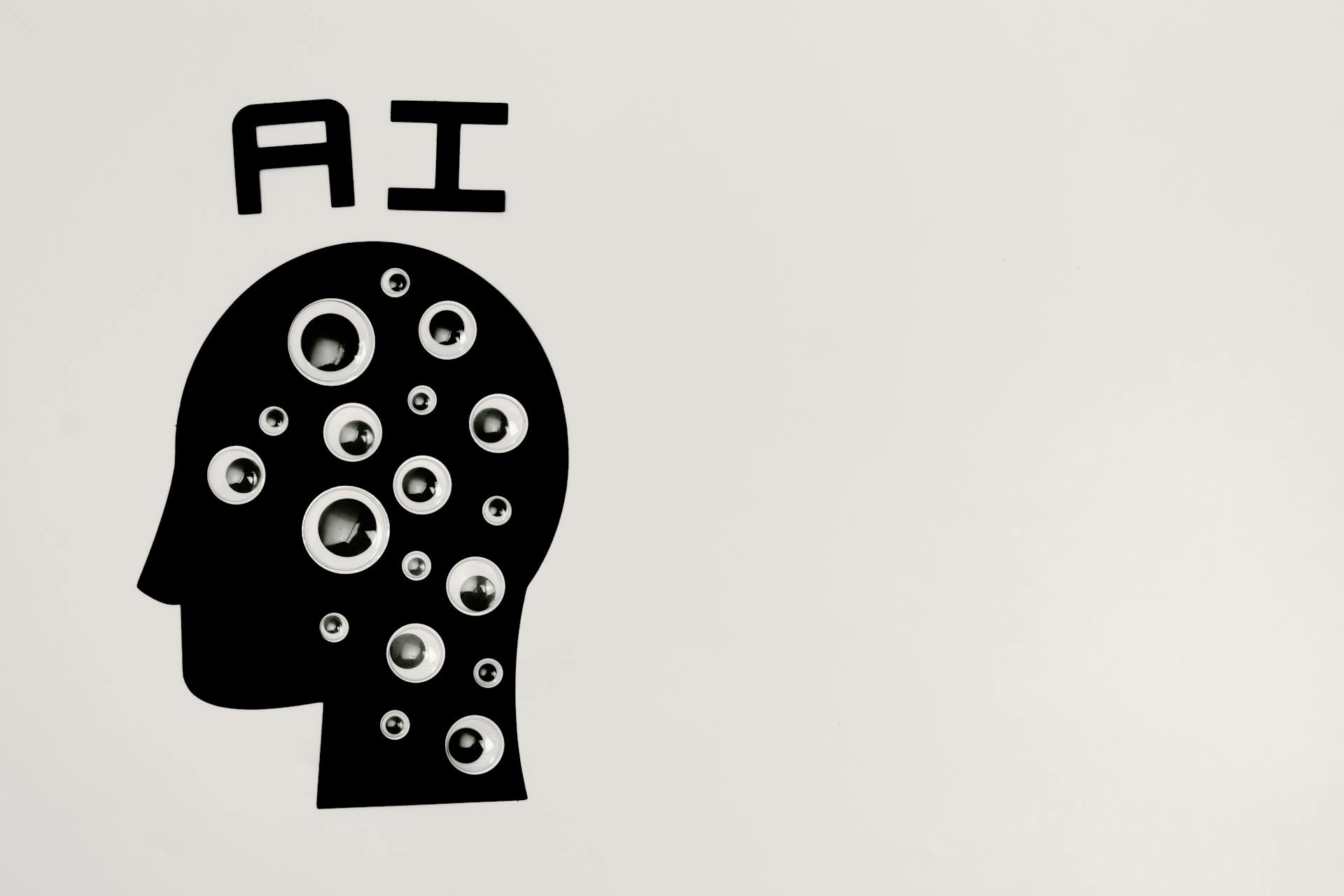
Tools That Help Automate Ecommerce Customer Service
Help desk software with automation features
Platforms like Zendesk, Gorgias, Supermoon, and Zowie offer powerful automation capabilities. They integrate with Shopify and provide comprehensive ticketing systems with built-in AI features.
Chatbot platforms and AI tools
Specialized chatbot platforms create sophisticated conversational experiences. Look for tools that integrate with your ecommerce platform and support natural language processing.
Ticketing systems and order management integrations
Choose solutions that connect your customer support with order management systems. This integration provides agents with complete customer context for faster resolution.
Analytics dashboards to measure automation impact
Quality tools include robust analytics. Track key metrics like resolution rates, customer satisfaction, and escalation rates to measure automation success.
Measuring the Impact of Automation
Data drives smart decisions about automation.

Measuring the Impact of Customer Service Automation
5 essential KPIs
Track customer satisfaction scores to ensure automation doesn’t hurt relationships.
- Monitor first response time improvements.
- Measure resolution rates for different inquiry types.
- Watch abandoned cart recovery rates after implementing proactive support.
- Track escalation rates to balance automation with human support.
Before-and-after automation comparison
Establish baseline metrics before implementing automation. Compare performance monthly to identify trends and areas for improvement. Focus on meaningful progress, not just vanity metrics.
To dig deeper into performance tracking, our Shopify Analytics guide shows how to align your automation efforts with real data.
Using customer feedback to iterate and improve
Regular surveys reveal automation’s real impact on customer experience. Use this feedback to refine chatbot responses, update knowledge base content, and adjust escalation triggers.
Common Pitfalls and How to Avoid Them
Even the best automation strategy can backfire if you treat it like a magic fix instead of a system that needs oversight. Here are some of the most common mistakes companies make—and how to avoid joining their ranks.
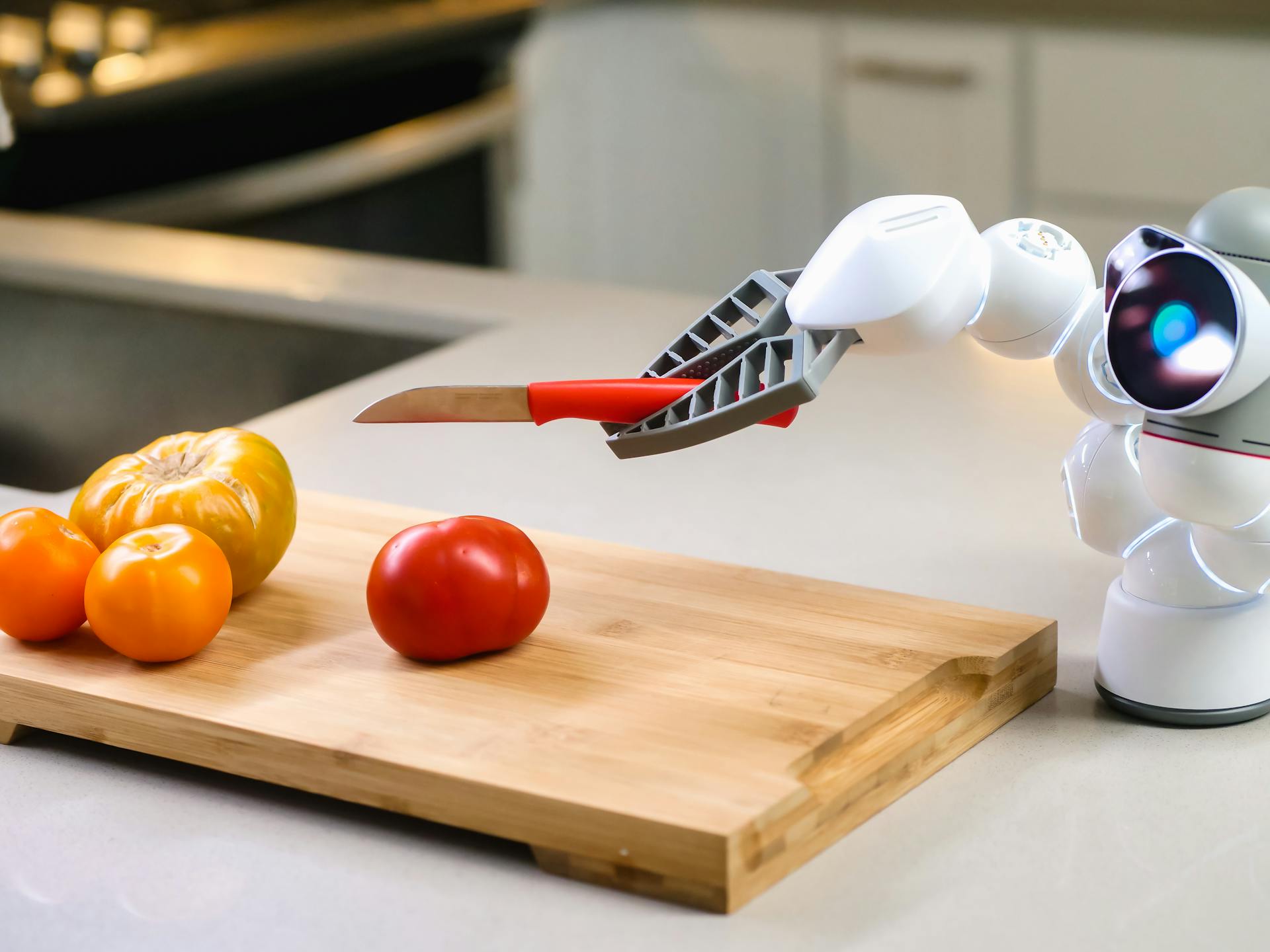
Common Pitfalls of Customer Service Automation
Over-relying on automation for complex tasks
Not every customer problem can be solved with a script.
When automation is pushed too far—handling complaints, technical breakdowns, or emotionally charged requests—it usually makes things worse.
Set clear limits.
Let bots handle the basics, and route anything nuanced or sensitive to a human agent who can actually think, apologize, or improvise.
Ignoring the need for human backup
Customers don’t mind talking to a bot—until they realize there’s no human option when things go wrong.
If escalation paths are missing or unclear, frustration skyrockets. Always provide a visible, easy route to human support.
Think of it as a digital fire escape: you hope no one needs it, but it better be there when they do.
Failing to update your automated knowledge base
Your automation is only as smart as the information it pulls from.
If your knowledge base hasn’t been updated since your last product launch, you’re feeding customers outdated or flat-out wrong info.
Regularly audit and revise articles, FAQs, and tutorials to reflect current policies, products, and real-world issues.
Using tools without proper training or integration
Even the best tools won’t work if your team doesn’t know how to use them—or worse, if they’re duct-taped into your tech stack without proper integration.
Take the time to onboard your team, set up workflows properly, and test everything before going live.
Bad automation doesn’t just fail—it confuses customers and exhausts your support team.
Should You Automate?
The automation decision isn’t black and white.

Should you automate?
Summary of key decision points
Consider your support volume, team capacity, and customer expectations.
Evaluate the complexity of your typical customer inquiries. Assess your budget for quality automation tools and implementation.
Scenarios where automation makes sense—and where it doesn’t
Automate if you handle high volumes of repetitive inquiries, need 24/7 support coverage, or want to reduce response times for simple questions.
Avoid automation if your products require complex explanations, your customers prefer personal relationships, or your team lacks technical expertise for implementation.
Final checklist to guide your next steps
Start small with basic automation like order tracking chatbots.
Build a comprehensive knowledge base first.
Choose tools that integrate well with your existing systems.
Train your team thoroughly. Monitor performance closely and adjust based on customer feedback.
Remember: automation should enhance your customer service, not replace the human touch entirely.
The best ecommerce stores use technology to amplify their team’s capabilities while preserving genuine customer relationships.
Automation is only half the battle—if your site loads like it’s on dial-up, customers won’t stick around to be impressed.
Hyperspeed is an automated speed optimization app designed to keep your ecommerce store lightning-fast—so your customer service automation actually has a chance to shine.
Compare how fast your store is to a huge sample of other stores. Get benchmarked and find out where you can improve your speed to make more sales.How fast is your Shopify store?
FAQ
What parts of ecommerce customer service can be automated?
You can automate ecommerce customer service tasks like responding to common questions, updating order management info, triggering return policies, and offering real-time support via AI chatbots or self-service tools, freeing agents to handle complex issues.
How does automation affect customer satisfaction and loyalty?
When used properly, automation improves customer satisfaction by reducing response time and providing instant help. It supports customer loyalty by maintaining consistent, personalized support across all customer inquiries through multichannel support platforms.
Is automation better than human customer support?
Automation enhances but doesn’t replace human customer support. It handles FAQs, order updates, and routing with help desk software, while humans resolve customer complaints, improve customer experience, and address emotional or complex cases.
What tools help automate ecommerce customer service?
Help desk software with ticketing systems, AI chatbots, live chat, and automated email support are key tools. They streamline customer service, support knowledge base integration, and improve service-level agreement compliance with reduced costs and better metrics.
How do I know if my business is ready to automate?
If you’re managing high volumes of customer inquiries, repetitive tasks, or need faster response time, automation makes sense. Check your current ticketing system, customer feedback, and customer reviews to evaluate gaps in your current customer experience.