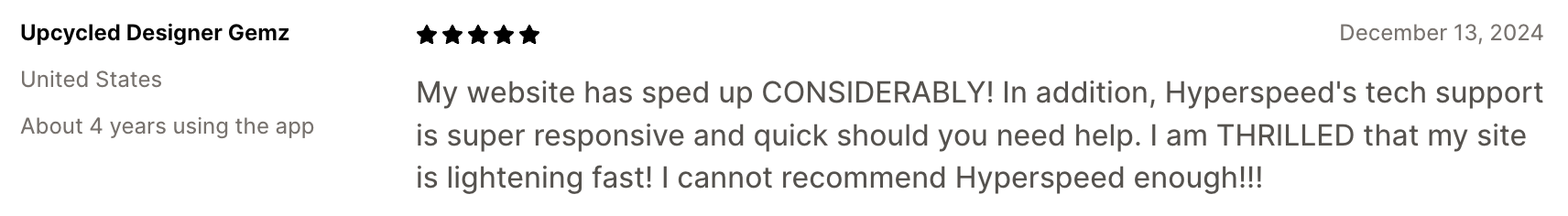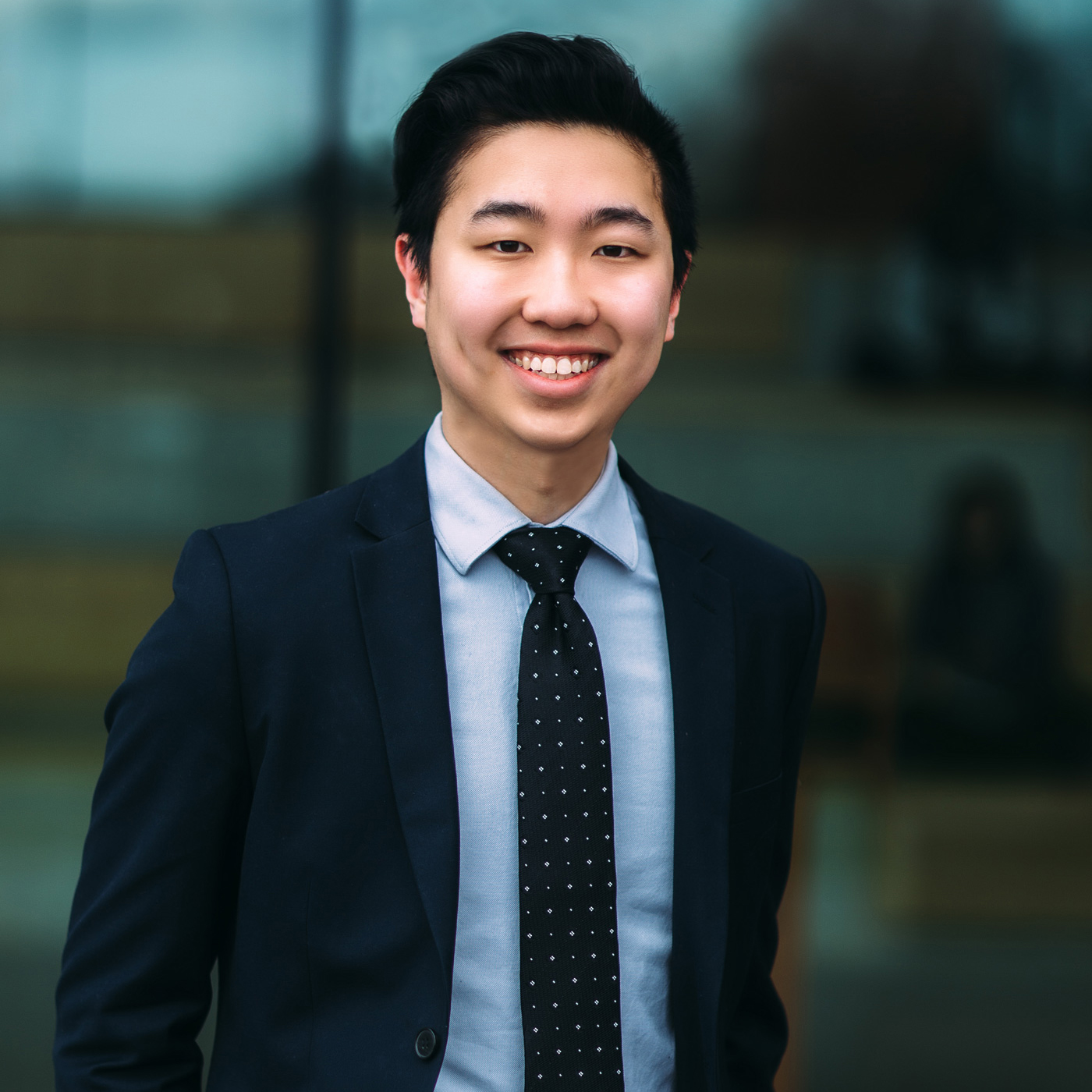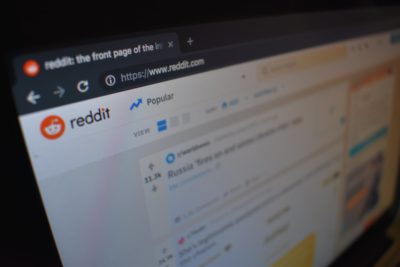Boost your Shopify sales with product page optimization strategies that actually work. Learn how to improve SEO, conversion rate, mobile UX, and trust signals to turn more visitors into buyers — plus tools, templates, and a free optimization checklist to get started.
Key takeaways:
→ Clarity converts: Use high-quality images, clear pricing, and strong product descriptions to increase trust and conversion rate.
→ Speed = Sales: Mobile optimization and fast loading times are essential — especially for mobile-first shoppers.
→ Always Be Testing: A/B testing product titles, CTAs, and layout reveals what really drives conversions on your Shopify store.
Why Your Product Page Isn’t Converting (Yet)
A Shopify store lives and dies by its product pages.
Small improvements, like better product images or clearer descriptions, can make a big difference.

Product Page Optimization – No conversion yet
In many cases, optimizing a single page can improve your conversion rate, lower your bounce rate, and get more value from your existing traffic.
It’s not magic.
It’s just focus.
What is Product Page Optimization?
Product page optimization is the process of refining all the elements on a product page — images, copy, layout, SEO, and trust elements — to increase the likelihood that a visitor will complete a purchase.

What is Product Page Optimization?
Think of it as training your digital storefront to close the sale for you.
It answers questions, addresses concerns, and removes friction before the customer can click away.
Why Product Page Matters for Shopify Stores
Whether you’re launching your first product or managing a catalog of thousands, optimized product pages are essential for competing in today’s e-commerce landscape.
Boosting conversion rate
A well-optimized product page can significantly increase your conversion rate.
Key updates like adding product videos, improving your CTA, or clarifying product benefits can lead to measurable gains.
Enhancing SEO
Using keyword-rich titles, clean URLs, and schema markup helps product pages rank higher in search engines.
Higher rankings mean more free traffic, lower acquisition costs, and better visibility over time.
Improving user experience
Customers expect intuitive, fast-loading pages with clear product images, detailed information, and easy navigation.
Enhancements like breadcrumb navigation, mobile optimization, and simplified layouts can reduce bounce rates and improve time on page.
Building trust with trust signals
Trust indicators like secure checkout badges, transparent return policies, and verified product reviews help customers feel confident buying from your store.
These small additions can reduce cart abandonment and drive more completed checkouts.
Laying the Groundwork: Essentials of a High-Converting Product Page
Before you tweak colors or install another app, get the basics right.
This is your product page’s foundation; the stuff that actually gets people to click “buy” instead of ghosting your store forever.
When the structure, images, and copy all work together, your product page becomes more than a digital shelf.
It becomes a salesperson that never sleeps.

Foundation of Product Page Optimization
Product Title (with keyword research)
Your title should be clear, descriptive, and include real keywords people search. Skip vague names like “Classic Tee” — go for “Men’s Organic Cotton T-Shirt – Black.”
Tools like Google Keyword Planner or Shopify’s Search Analytics can help you find high-intent terms. Use them.
Product Descriptions
Most product descriptions are dry enough to be used as packing material. That’s a problem.
Your description should do more than explain what the product is. It should help customers picture what life is like with the product.
Use two parts: a short opening line that hits a pain point or benefit, then a few bullet points with the key product features and details.
Keep it readable and natural.
Product Images and Alt Text
Product images are your first real chance to convince someone to buy.
Blurry, dim, or lifeless shots? That’s a no.
Invest in high-quality images that show your product in use, in context, and from multiple angles.
Show scale. Show texture.
If it has packaging, show that too. Lifestyle shots are great, especially if they fit your branding and look like something off a Pinterest board (in a good way).
And don’t sleep on alt text. It helps with SEO, makes your site more accessible, and lets Google know what the image is about.
Instead of writing “image1.jpg,” try something like: “Reusable glass water bottle with bamboo lid, 16oz, on marble counter.”
Product Videos
Videos convert.
It’s not hype — it’s been tested across countless Shopify stores.
Show how it works. Show it in someone’s hand.
Use voiceover if you need to explain a feature. If your product has texture or movement (like clothing or tech gadgets), product videos answer questions that static images just can’t.
Oh, and video also boosts SEO by keeping users on the page longer. Google notices that.
Pricing and Offers
You know what freaks out customers? Unclear pricing.
Don’t make them scroll or guess. Put your price right next to the call to action, and if there’s a sale, show both the original and discounted price side by side.
Highlight payment options like Shop Pay or Afterpay too.
They remove friction, especially for higher-ticket items. For example, seeing “$120 or 4 payments of $30” feels way more manageable to a customer on the fence.
Also: free shipping thresholds (“Free shipping on orders over $50”) can push average order value up, especially if you say it right near the price.
Calls to Action (CTAs)
Your CTA button needs to pop.
Not just visually, but functionally. “Add to Cart” and “Buy Now” are clear, familiar, and they work.
Test your button color too. It should contrast your background — not blend into it. Size matters too — especially on mobile.
Keep it big enough to tap without effort, and close to the product info so the shopper doesn’t have to scroll for it.
Bonus move? Add a second CTA like “Add to Wishlist” for customers who aren’t quite ready.
It’s a great way to capture intent and follow up later.
Trust Signals
Use trust signals everywhere it counts.
That means showing secure checkout badges, displaying your return policy clearly, and calling out money-back guarantees right on the product page.
Don’t bury this info in your footer.
Place your “Free 30-Day Returns” note near the Add to Cart button. That’s where doubt hits hardest, and you want to squash it fast.
Reviews and Social Proof
Humans trust humans.
If your product page has no product reviews, it’s going to feel like a risk. Use a review app (like Loox or Judge.me) to collect and showcase feedback, especially with photos or videos.
If you have user-generated content (UGC), show it off. It builds trust faster than any ad.
Aim for at least 10 reviews per product if you can. Volume builds trust, especially for new visitors.
Shipping Information and Return Policy Visibility
Be loud and clear about shipping.
Nobody likes checkout surprises. Add delivery timelines, cost estimates, and return policies right on the product page.
Even a simple note like “Ships within 2 business days from our Austin warehouse” makes people feel informed and taken care of.
And if you offer free shipping over a certain amount, shout that out. It’s a great way to increase cart size without feeling salesy.
And seriously — don’t hide your return policy in fine print. Make it easy to find, easy to understand, and easy to trust.
Structuring Your Shopify Product Page for Maximum Engagement
Product page design isn’t about being flashy — it’s about being functional.
Smart layout choices help guide your customers naturally through the page and closer to checkout.
Done right, structure keeps shoppers engaged and reduces bounce, especially on mobile.

Product Page Optimization – Structure
Want to get deeper into structure strategies?
Discover strategies for navigation, internal linking, content hierarchy, and performance optimization with our Website Structure Tips.
Logical Page Layout and User-Friendly Design
Start with how people scan: top to bottom, left to right.
A layout where images sit on the left and key info — like product title, clear pricing, and your call to action — appears on the right creates a familiar “Z-pattern” flow.
According to Nielsen Norman Group, users follow predictable reading patterns online. Use that to your advantage.
Keep essentials like the “Add to Cart” button and trust signals (e.g., return policy, security badges) visible above the fold. On mobile, make sure it’s thumb-friendly.
Mobile Optimization and Responsive Layouts
Mobile now accounts for more than 70% of ecommerce traffic.
Your Shopify theme should be fully responsive, but you still need to check:
- Are images resizing properly?
- Is your call to action easy to tap (minimum 44px height)?
- Can users read everything without pinching or zooming?
Preview each page on multiple devices. What looks great on desktop may break on someone’s phone.
Fast Loading Product Pages
Shoppers leave if your page lags.
Research by Portent shows that conversion rates increase 3x higher when it loads n 1s. Use compressed product images, lazy loading, and lightweight Shopify themes to stay fast.
Run speed audits with tools like Google PageSpeed Insights or Shopify’s built-in performance reports.
Breadcrumb Navigation and Internal Linking
Breadcrumb navigation helps shoppers understand where they are and how to get back or browse other categories. It improves usability, and yes, SEO too.
Internal linking matters more than you think. Adding links to related products within your descriptions helps increase average order value and session duration. Try, “Pairs well with…” or “Also available in…”
Schema Markup and Structured Data for SEO
Structured data (aka schema markup) helps search engines understand what’s on your page. Adding product schema with price, availability, and product reviews enables rich snippets in search results.
Shopify includes basic schema by default, but you can add review and FAQ schema using apps like JSON-LD for SEO or via theme customizations.
Incorporating Customer Questions and FAQs
Still getting “Will this fit?” or “Is this dishwasher safe?” questions in your inbox?
That’s a red flag.
Use your most common customer questions to build an FAQ section right on the product page. Address objections before they become exit points.
Keep answers short, scannable, and place them just before your call to action. This builds trust and clears doubts right when the customer is deciding whether to buy.
Optimization Strategies for Shopify
Boosting your Shopify store’s visibility doesn’t require mastering every SEO nuance.
Focus on these key areas to make your product pages more discoverable and appealing to both search engines and shoppers.

Product Page Optimization – Strategies
SEO-Friendly Product Titles and Meta Descriptions
Your product title should be clear and include primary keywords. For example, “Waterproof Hiking Boots – Women’s Trail Shoes” is more effective than just “Hiking Boots.”
Meta descriptions serve as your pitch in search results.
Keep them under 160 characters, incorporate relevant keywords, and highlight unique selling points like free shipping or returns.
This approach can improve click-through rates.
Simple URLs for Better SEO
Clean, descriptive URLs enhance user trust and SEO. Instead of a lengthy URL like
“/products/womens-waterproof-hiking-boots-with-vibram-soles,” opt for “/products/womens-waterproof-hiking-boots.”
Avoid unnecessary parameters or special characters.
Integrating Keywords Naturally Across Your Page
Incorporate relevant keywords seamlessly into product descriptions, image alt texts, and headings.
Use tools like Google’s “People Also Ask” to identify common queries related to your products and address them in your content.
Utilizing Canonical Tags to Address Duplicate Content
When products have multiple variants (e.g., sizes or colors), canonical tags help search engines identify the primary page, preventing duplicate content issues.
Shopify typically handles this automatically, but it’s good practice to verify, especially for products listed in multiple collections.
Enhancing Listings with Product Schema
Implementing product schema markup allows search engines to display rich snippets, such as star ratings and price, directly in search results.
This can increase visibility and click-through rates. Shopify themes often include basic schema, but consider adding enhanced markup for reviews and FAQs.
Ensuring Product Pages Are Indexed via XML Sitemap
Shopify automatically generates a sitemap.xml file, listing all your product pages.
Submitting this sitemap to Google Search Console ensures your products are indexed promptly, making them discoverable in search results.
Managing Product Variants to Prevent SEO Cannibalization
Listing each product variant (like different colors or sizes) on separate pages can lead to keyword cannibalization, where multiple pages compete for the same search terms.
Instead, consolidate variants on a single product page using dropdown menus.
For significantly different variants, create distinct pages with unique content to target specific keywords.
[speedaudit]
Conversion Boosters and Psychological Triggers
Good product pages speak to logic. Great ones tap into emotion.
When you understand how customers feel while shopping — hesitant, curious, easily distracted — you can design pages that guide them straight to checkout.

Product Page Optimization – Conversion Boosters
Show Your Unique Value Proposition (UVP) Immediately
What makes you different?
Spell it out. Your unique value proposition should be visible near the product title, not buried in paragraph seven.
For example: “Handcrafted leather goods that get better with age.”
This tells shoppers what makes you worth buying from — fast! A clear UVP helps visitors decide to stay instead of bouncing to a competitor.
Use Scarcity and Urgency — But Be Honest
Real scarcity works.
When shoppers see “Only 3 left,” it creates urgency. Same with countdown timers during sales.
Tools like Shopify’s stock alerts or apps like Hurrify let you show these cues without faking it.
But don’t make stuff up. Fake scarcity kills trust, and shoppers are smarter than you think.
Highlight Bestsellers and Fast-Sellers
We like what other people like; it’s the classic social proof effect.
Add badges like “Customer Favorite” or “Bestseller” to top products.
Some Shopify themes support this natively, or you can use product labels with apps like Vitals.
You can also show live sales data: “Sold 42 times today.” It’s subtle, but it works.
Personalize the Experience
Show returning visitors the products they browsed before. Suggest items based on location, weather, or what’s trending in their area.
This kind of dynamic content feels tailored and increases the chance of a sale.
Apps like Rebuy, Klaviyo, or LimeSpot make it easy to add this without a developer.
Want to do product recommendations right?
Check out our Shopify Personalization Guide.
Use Sticky Add-to-Cart Buttons and Secondary CTAs
Make sure your “Add to Cart” button is always visible – especially on mobile. A sticky CTA that follows shoppers as they scroll can reduce friction and increase conversions.
Not ready to buy? Offer options like “Add to Wishlist” or “Notify Me When Available.”
These secondary CTAs let you follow up later – and grow your email list in the process.
Offer Quick Access to Help
Shoppers with questions don’t wait – they just leave.
Adding live chat to your product pages can help close sales in real time. Even a visible support email with a fast response promise builds trust.
Tip: Put your support info above the fold, near your CTA. That’s where doubts show up – and where you should answer them.
Testing, Analyzing, and Iterating
Even a solid product page has room to improve. You won’t know what’s working—or what’s quietly tanking your sales—until you test it.
A simple tweak can boost your conversion rate more than a dozen blog posts or email campaigns ever could.
A/B Test Key Product Page Elements
A/B testing shows different versions of your page to different users and tracks what performs best.
Start small: test one change at a time. Think product titles, hero images, call-to-action (CTA) buttons, or pricing displays.
For example, swapping a blue CTA for a green one might seem minor—but if one color performs better, that’s free revenue. Just don’t change five things at once unless you enjoy confusion.
Set Up Tests Using Shopify Tools and Apps
Shopify doesn’t offer native A/B testing (yet), but apps like Optimizely or VWO can do the job. Let your test run long enough – usually 1,000+ visitors or at least 2 weeks – to get reliable data.
Look beyond just sales. Track add-to-cart rate, bounce rate, and time on page. Sometimes a test improves engagement first, then conversions follow.
Let Your Metrics Tell the Story
Start with these metrics:
- Conversion rate
- Click-through rate (CTR) on key elements
- Bounce rate
- Time on page
- Revenue per visitor
If mobile bounce is high, maybe your images load slowly. If time on page is low, maybe your descriptions aren’t answering buyer questions. Use this data to refine your UX and messaging.
Use Reviews and Feedback as Optimization Fuel
Complaints are actually a gift.
If customers mention unclear sizing, shipping delays, or confusing product details, fix those things first. Add visual size charts, shipping timelines, or FAQs where needed.
Always respond to negative reviews publicly and constructively. Shoppers don’t expect perfection, but they do want to know you care.
Visual Tools Like Heatmaps and Scroll Tracking
Analytics tell you what’s happening.
Heatmaps tell you why. Tools like Hotjar or Lucky Orange let you see where people click, how far they scroll, and what gets ignored.
If users are tapping your images but they don’t expand – add zoom or a lightbox. If most mobile visitors never see your “Add to Cart” button, make it sticky.
Visual behavior data reveals issues regular metrics miss.
Common Pitfalls to Avoid
Sometimes the fastest way to improve is knowing what not to do.
These are common product page mistakes that hurt conversions, damage trust, and ruin perfectly good traffic.
| Pitfall | What It Is | What to Do Instead |
| Keyword Stuffing | Overloading product descriptions with keywords makes content sound robotic and hurts SEO. |
|
| Low-Quality or Generic Images | Using supplier images or poor-quality photos undermines trust and lowers conversion rates. |
|
| Too Much Clutter | Pages overloaded with popups, banners, and widgets distract visitors and lower engagement. |
|
| Hiding Costs or Key Info | Not showing shipping costs, return policies, or delivery times creates checkout anxiety. |
|
| Ignoring Mobile Shoppers | Desktop-first design fails to deliver a good mobile experience, which most shoppers now expect. |
|
| Orphaned Product Pages | Product pages without internal links are hard to find and unlikely to rank well. |
|
Shopify-Specific Tactics and Tools
Shopify gives you a solid foundation, but the tools you layer on top make all the difference. From faster product pages to better reviews and custom layouts, here’s what actually works.

Product Page Optimization – Tools
Use a High-Converting Theme Built for UX
Your theme affects everything—from load speed to how your product pages feel. Look for a Shopify theme that includes:
- Sticky “Add to Cart” buttons
- Image zoom and video support
- Mobile-optimized layouts
Themes like Turbo, Impulse, and Prestige are designed for performance and product-focused selling. The right theme doesn’t just look good; it converts better.
Speed Up Your Store with Hyperspeed
Your product pages could look amazing — but if they’re slow, shoppers bounce before they ever see the “Add to Cart” button.
That’s where Hyperspeed comes in.
Real Shopify merchants are seeing real results:
Here’s what makes Hyperspeed stand out:
Image Compression & Responsive Sizing
Automatically compresses product images—without sacrificing quality. File sizes drop by up to 56%, and responsive sizing ensures your images look great on every device.
Critical CSS Inlining & JS Deferral
Only essential styles load first, and non-critical JavaScript waits its turn—resulting in faster initial paint and smoother UX.
Lazy Loading & Preloading
Images and videos only load when they enter the viewport. Meanwhile, Hyperspeed preloads critical resources to make navigation snappy.
App Optimization
Third-party apps slowing your store down? Hyperspeed controls when they load, minimizing bloat without breaking functionality.
Minification & Caching
All your HTML, CSS, and JavaScript files are stripped of fluff, then cached to speed up repeat visits.
Oh, and the support? Yeah, it’s legit:
If page speed is holding your store back, Hyperspeed might just be the best $49/month you spend.
Choose Templates That Match the Product Type
For physical products, use templates that prioritize visuals: large images, zoom features, and clear size or color selectors.
Stick to a layout where the image gallery is on the left and purchase info on the right—shoppers expect this.
For digital goods, switch it up.
Highlight what’s included, offer previews, and answer common questions. Showing sample files or video walkthroughs can make a major difference.
Conclusion and Next Steps
Product page optimization isn’t a project; it’s a habit.
The most successful Shopify stores aren’t chasing perfection; they’re consistently making small, strategic improvements based on real user behavior.

Product Page Optimization – Next Steps
What Moved the Needle Most
The biggest wins usually come from getting the basics right:
- High-quality product images that show, not just tell
- Clear, benefit-focused descriptions
- Obvious trust signals like reviews and guarantees
- Mobile-first design with sticky CTAs and fast load times
Start there. Then test and tweak.
Focus on High-Impact Fixes First
You don’t need to implement everything at once (please don’t). Start with the stuff that touches the user first – product titles, CTA buttons, and image quality. These tend to account for the bulk of your conversion rate improvements.
Create a roadmap. Do the quick wins first (like trust badges or meta descriptions), then move on to heavier lifts like schema markup or personalized recommendations.
Keep Testing, Keep Learning
Always be testing – even small changes.
A different button color, image layout, or feature placement can have a measurable impact. Use tools like Hotjar or Microsoft Clarity to see what users are clicking, ignoring, or bouncing from.
Spoiler: your assumptions are often wrong, and that’s the fun part.
Final Thought: Build for People, Not Just Pages
Your product page isn’t just a sales tool; it’s your digital salesperson.
Make it fast, clear, helpful, and human.
When it solves problems and builds trust, conversions follow.
Not sure how to speed up your store without breaking it?
Grab our free Shopify Speed Optimization Checklist — a simple, no-fluff guide to make your site faster, cleaner, and ready to convert.
- Rank higher on Google with faster load times
- Deliver a seamless shopping experience
- Boost your sales with optimized performance 🚀
FAQ: Product Page Optimization for Shopify Stores
What is product page optimization, and why does it matter?
It’s the process of improving product pages to boost conversions. This includes optimizing product descriptions, product images, layout, SEO, and user experience to turn more visitors into customers.
How can I write better product descriptions for SEO and sales?
Focus on clear, benefit-driven copy with keywords placed naturally. Add bullet points, product features, and customer questions to improve SEO and help users quickly understand the value of the product.
What makes a product image effective for conversions?
High-quality images showing different angles, context, and size work best. Include alt text with keywords for SEO. Lifestyle shots and zoom-in features increase trust and conversion rate.
How do I improve mobile optimization on my product pages?
Use fast loading images, mobile-friendly layouts, large call to action buttons, and compressed media. Mobile optimization improves user experience and is essential for Shopify traffic today.
What are trust signals, and where should I place them?
Trust signals include product reviews, shipping information, return policy, and secure checkout badges. Place them near the call to action or product title to reduce buyer hesitation and increase conversions.