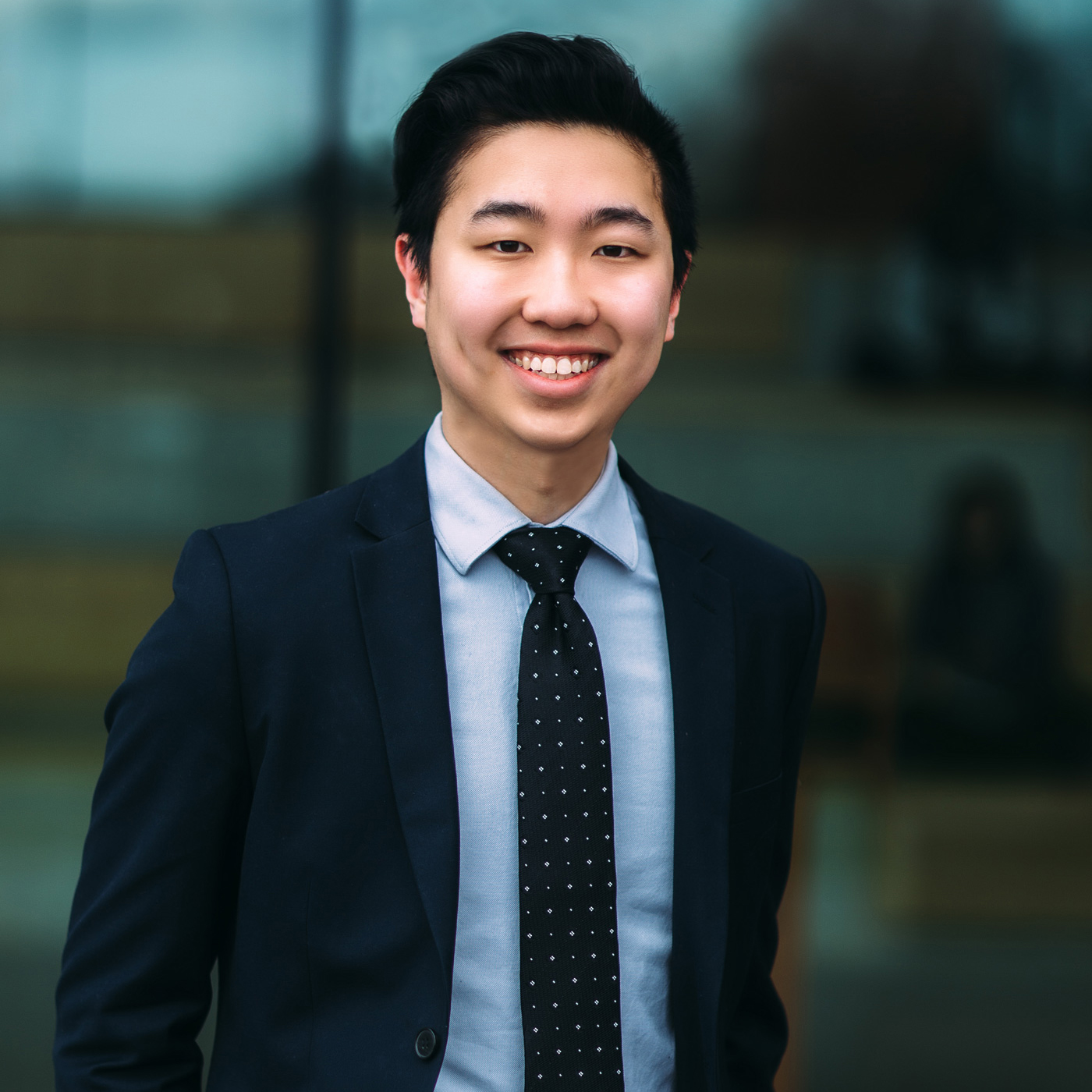Design fatigue is silently killing your conversions. Learn how ecommerce brands can use smart, restrained ecommerce conversion rate optimization (CRO) tactics to eliminate noise, reduce friction, and drive higher sales.
Key Takeaways
→ Design fatigue is caused by cluttered UX, not user attention spans—CRO solves it through subtraction, not addition.
→ Overusing CRO tactics backfires when every “high-converting” feature adds more noise.
→ Simplicity, speed, and clarity are the new CRO power trio—and the path to long-term trust and conversions.
Ecommerce Conversion Rate Optimization and Design Fatigue
In the relentless race to innovate, many ecommerce brands have fallen into a trap of their own making: they’ve designed stores so bloated with pop-ups, overlays, animations, banners, chat boxes, exit-intent offers, and micro-interactions that customers feel exhausted before they even reach checkout.
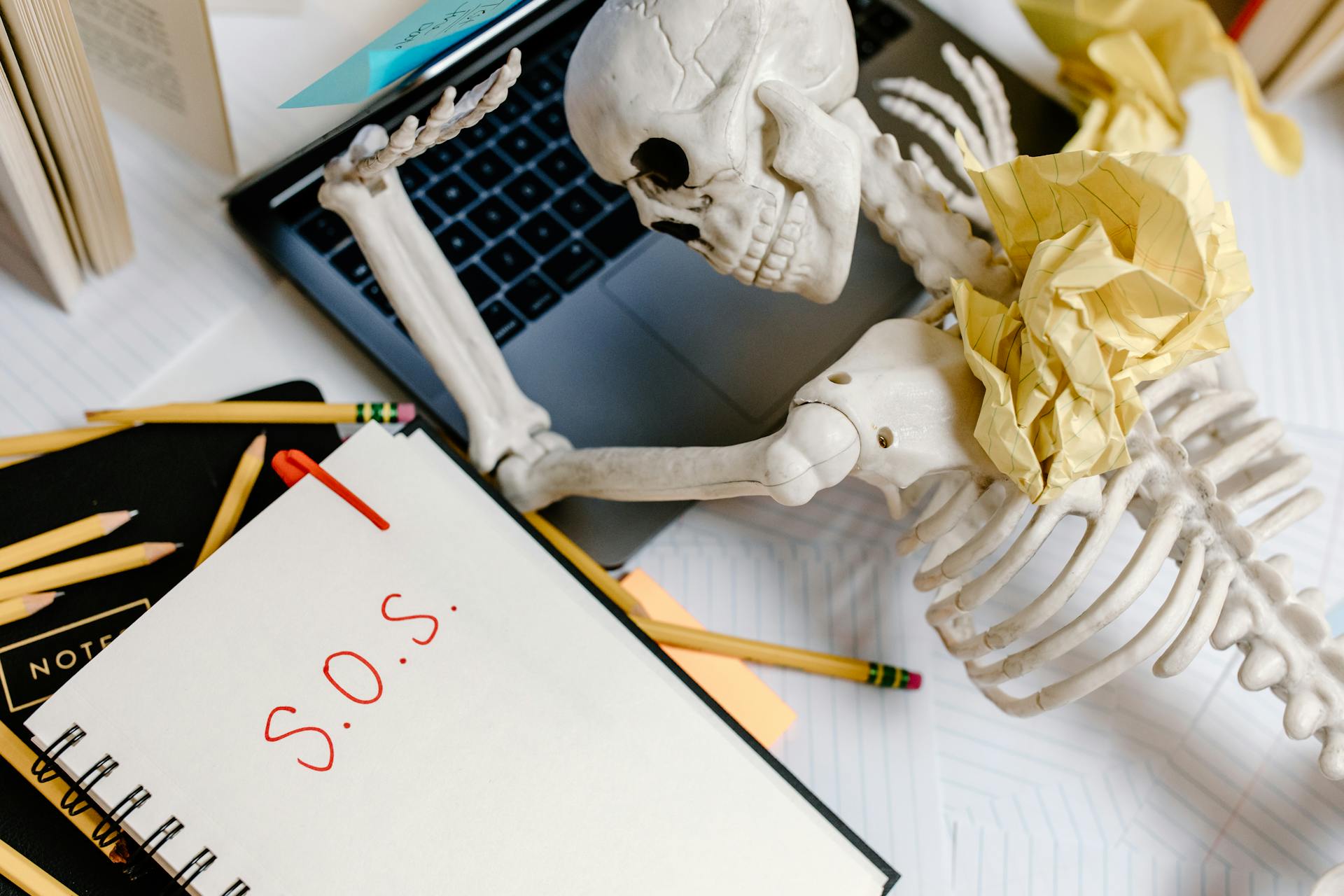
Ecommerce Conversion Rate – Design Fatigue
This is design fatigue—the cognitive and emotional overload users experience when faced with too many visual decisions, too much interface noise, and not enough clarity.
And it’s quietly destroying your conversion rate.
Design fatigue doesn’t announce itself with a flashing error, but it can reduce your chances to make a purchase.
It doesn’t send a bounce rate alert to your phone.
Instead, it’s a slow leak—the kind that robs your store of attention, motivation, and momentum.
Customers who arrive curious leave confused.
Shoppers with intent get lost in distractions.
You built a beautiful site, but no one’s buying.
Why? Because you’ve made them work too hard.
This is where conversion rate optimization (CRO) becomes your secret weapon—not as a surface-level design facelift, but as a strategy of subtraction.
It’s about removing friction, reducing mental load, and reshaping your store into something usable, calming, and persuasive.
Done right, CRO cuts through the noise—literally—and rebuilds your site around the experience customers actually want: one that’s clear, fast, and focused.
What Is Design Fatigue in Ecommerce?
Design fatigue happens when your ecommerce experience overwhelms instead of engages.
It’s what users feel when every page screams at them—“click here!” “subscribe now!” “don’t miss out!”—without giving them space to breathe.

What is design fatigue in ecommerce CRO?
It’s dozens of competing messages, jumbled layouts, autoplay carousels, glowing CTAs, five different pop-ups, and a chatbot that activates while they’re still reading your first sentence.
All of this is well-intentioned.
You want to drive engagement.
You want to build trust.
You want to highlight urgency and add incentives.
But when you layer all those goals into the same screen, the result is cognitive chaos.
Users don’t just bounce because something is broken or the page is slow.
They bounce because they’re tired.
Because they’ve been forced to do too much thinking too quickly.
Because you’ve given them work when they came to shop.
This isn’t just a UX problem. It’s a sales problem.
And fixing it doesn’t start with a redesign—it starts with optimization.
Ecommerce Conversion Rate Optimization: The Simplifier That Can Also Overdo It
Conversion Rate Optimization (CRO) is not about piling on features or chasing trends, but about implementing best practices to improve conversion rates.
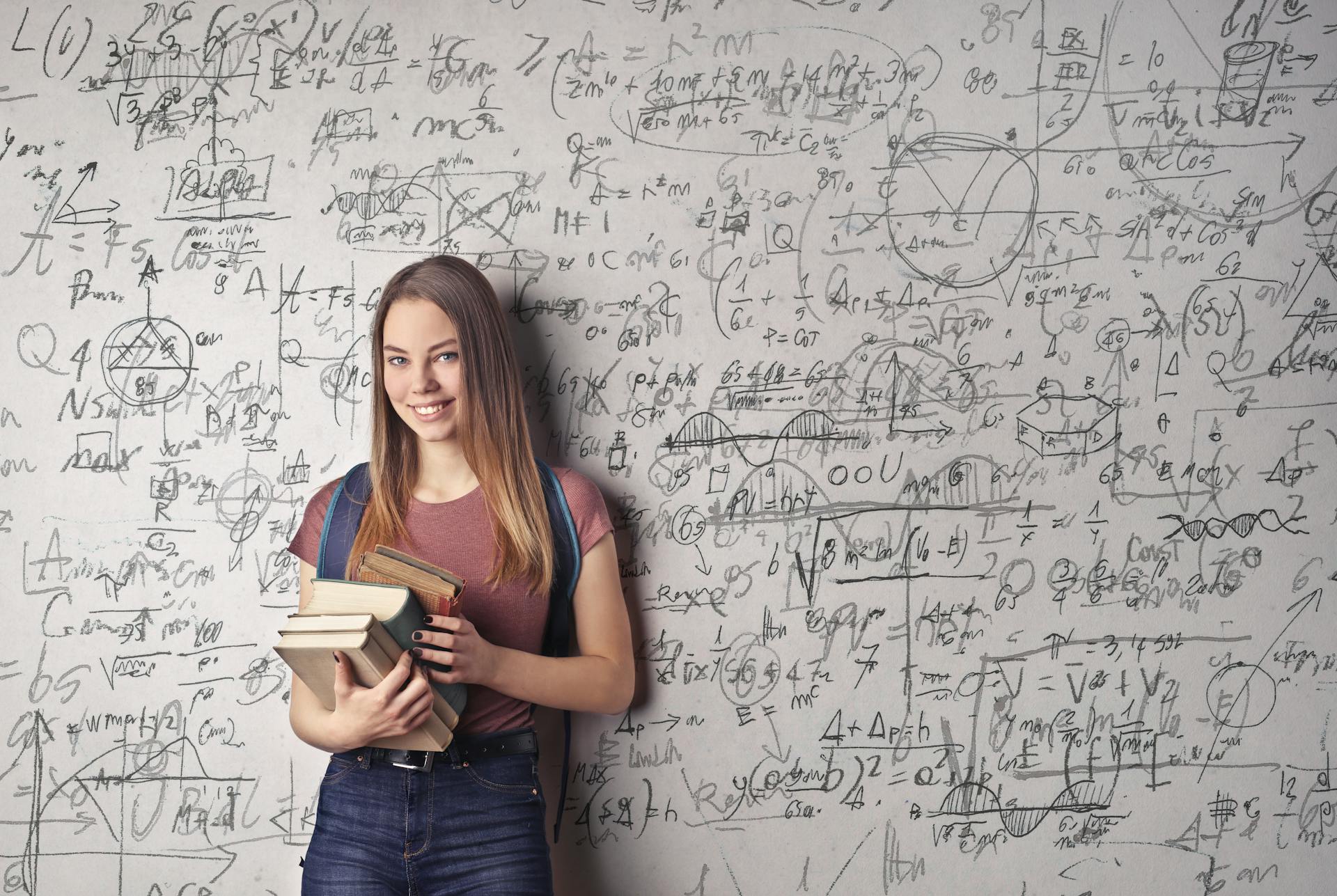
Ecommerce Conversion Rate Optimization – The fix and the flaw
It’s a data-driven process of refinement—one that removes friction, streamlines flow, and aligns every touchpoint with user intent.
Great CRO trims the fat.
It eliminates redundant CTAs, shortens forms, tightens up product descriptions, and restructures cluttered navigation.
It’s not based on guesswork—it’s driven by heatmaps, session recordings, analytics, and user feedback.
When done right, CRO clears the path to conversion by asking: what’s essential, and what’s just noise?
But here’s where it goes wrong.
CRO is seductive because every tactic comes with a stat.
A floating chat box “increased engagement.”
An urgency banner “reduced bounce.”
A sticky cart “boosted AOV.”
So you add them all.
And then add more.
Until the site collapses under the weight of its own “high-performing” parts.
This is how good CRO becomes bad UX.
Used without restraint, CRO turns into its opposite: the very source of friction it was meant to fix.
What started as a clean, strategic optimization becomes a hyperactive, bloated experience that overwhelms rather than converts.
So what’s the solution?
The CRO Paradox: When the Fix Becomes the Flaw
Conversion Rate Optimization is supposed to be the answer. And it is—until it isn’t.
The very tactics designed to increase conversions—pop-ups, urgency banners, exit modals, sticky carts, chat overlays—can, when overused, cause the exact problem they were meant to solve.
More friction. Less focus. Fewer conversions.
This is the CRO paradox: a system meant to streamline the experience ends up bloating it.
You add because something “worked,” then add again because another thing “converted,” until your site becomes a Franken-stack of high-performing parts… that perform terribly together.
And when that clutter turns into cognitive chaos, you’re back to square one: overwhelmed users, abandoned carts, and plummeting trust.
Here’s the kicker: CRO is still the answer.
But this time, it’s not the aggressive version—it’s the subtle one.
The subtractive one.
In other words: when CRO causes the problem, restrained CRO becomes the solution.
Where Design Fatigue Shows Up (and how CRO fixes it)
Design fatigue doesn’t hit all at once.
It builds across the user journey—from the second someone lands on your homepage to the final checkout click.
The more noise you introduce, the more attention you lose.
Here’s how it shows up—and how conversion rate optimization (CRO) helps fix it at every step.

Conversion Rate Optimization – Where design fatigue shows up
Homepage and First Impressions
Your homepage is not a museum of everything your store has ever offered.
It’s a landing pad.
But design fatigue often turns it into an info dump: autoplay hero sliders, stacked promo banners, floating CTAs, pop-up offers triggered before the page even finishes loading.
The result? Confusion, distraction, and missed opportunity. Users don’t know where to go, so they leave.
And here’s why that matters: according to research by Unbounce, a single, strategically placed and well-designed CTA—positioned within a natural visual path—can increase conversions by up to 12%.
CRO addresses this by enforcing visual restraint and purposeful prioritization.
Instead of clutter, you focus on one message, one offer, and one clear path forward.
CTA Placement Still Reigns Supreme:
| CTA Placement | Conversion Impact |
| CTAs placed above the fold | Perform 304% better than below-the-fold CTAs |
| Inline CTAs (within content) | See 121% higher click-through rates than sidebar CTAs |
| Centered CTAs | Get up to 682% more clicks than left- or right-aligned |
| Limiting to one CTA per page | Can boost conversions by 266% |
| CTA at the end of product pages | Increases conversions by around 70% |
It’s not about how many buttons you add. It’s about putting the right button in the right place, at the right time.
Product Pages and Buying Intent
Product pages are where buying intent peaks—but too often, they’re where clarity dies.
See our Shopify product page optimization guide for detailed strategies.
Yes, visuals, accurate product information, trust signals, product recommendations, and loyalty rewards are all packed with psychological triggers that help persuade.
But when you throw them all onto the page at once—long reviews, trust badges, lifestyle videos, feature icons, countdown timers—it stops feeling persuasive and starts feeling chaotic.
Instead of focusing the user on making a decision, overloaded product pages pull them in every direction at once.
One of the core principles of effective CRO is to start with user intent. What’s the shopper trying to decide right now? Usually, it’s something simple: Is this the product I need, and can I trust this site to deliver it?
Your job is to make the answer obvious—and frictionless.
That starts with simplifying the journey.
- Reduce the number of steps between landing and checkout.
- Eliminate distractions.
- Increase page speed.
- Shrink bloated forms.
Every extra click, delay, or popup is another chance for the user to abandon ship.
Then, build your page around a clear content hierarchy: lead with strong visuals, follow with clear value propositions, and then offer detailed product descriptions and reviews.
In that order. Not fifteen things shouting at once—just the right things, delivered at the right moment.
Because when you respect the buyer’s attention, they’re more likely to reward you with the conversion.
Mobile Experience
Mobile isn’t just one screen size among many—it’s the primary access point for most users.
As of late 2022, over 59% of global web traffic came from mobile devices, and that number is still climbing. By 2028, over 6.1 billion people are projected to use smartphones.
But here’s the kicker: 57% of users say they won’t recommend a business with a poorly designed mobile site.
And what do most of them mean by “poorly designed”? Not mobile-responsive. Not optimized. Not usable.
Design fatigue hits hardest on mobile because the margin for error is microscopic. A tiny screen crammed with sticky navs, floating chat icons, overlapping CTAs, exit-intent popups, and laggy load times isn’t just inconvenient—it’s conversion death.
Ecommerce CRO for mobile isn’t about shrinking your desktop site to fit a phone. It’s about rethinking the entire experience for a smaller, touch-driven context.
That means:
- Prioritizing one CTA per view to reduce overwhelm
- Using collapsible sections so users can scan and expand at their own pace
- Eliminating clutter that disrupts flow or blocks visibility
- Optimizing speed—because mobile users bounce fast when performance lags
The reality is simple: mobile users are impatient. They’re task-oriented. And they’re one thumb tap away from never returning.
Checkout Flow
You’d think checkout would be immune to design bloat, but it’s often the worst offender: surprise shipping costs, mandatory account creation, upsell modals, coupon fields that encourage people to leave the site and hunt for codes.
A CRO-optimized checkout is clean, quiet, and fast. It only asks for what it needs.
It doesn’t ambush.
It reassures with progress indicators, trust signals, and a clear path to payment.
Here’s how a good CRO strategy makes that happen:
- Simplified Process & Fewer Fields
Long forms kill conversions. Removing forced account creation helps too—26% of users abandon because of it.
- Transparent Fees & Shipping Info
48% of users abandon carts due to unexpected costs. Always display shipping, taxes, and fees early to avoid surprises.
- Guest Checkout & One-Click Payments
Guest checkout reduces friction, and platforms like Shop Pay offer 50% faster checkouts with a 90% lift in conversions.
Want to reduce friction even further? Here’s how to optimize Shopify checkout speed without breaking the user journey.
- Multiple, Modern Payment Methods
Options like Click to Pay and Buy Now Pay Later shave seconds off transactions and reduce drop-off by improving flexibility and trust.
- Progress Indicators & Visual Trust
A simple 2–3 step process with clear progress bars reduces anxiety. Add security badges strategically to reassure without overwhelming.
- Embedded Branding & Flow Consistency
Keep your checkout design consistent with the rest of your store—80% of consumers say they’re more likely to convert when branding is aligned.
How to Audit for Design Fatigue (and Start Fixing It)
You don’t need to guess where the friction is. You need to observe it. Here’s a full guide to auditing your Shopify site if you want to dig deeper before optimizing.
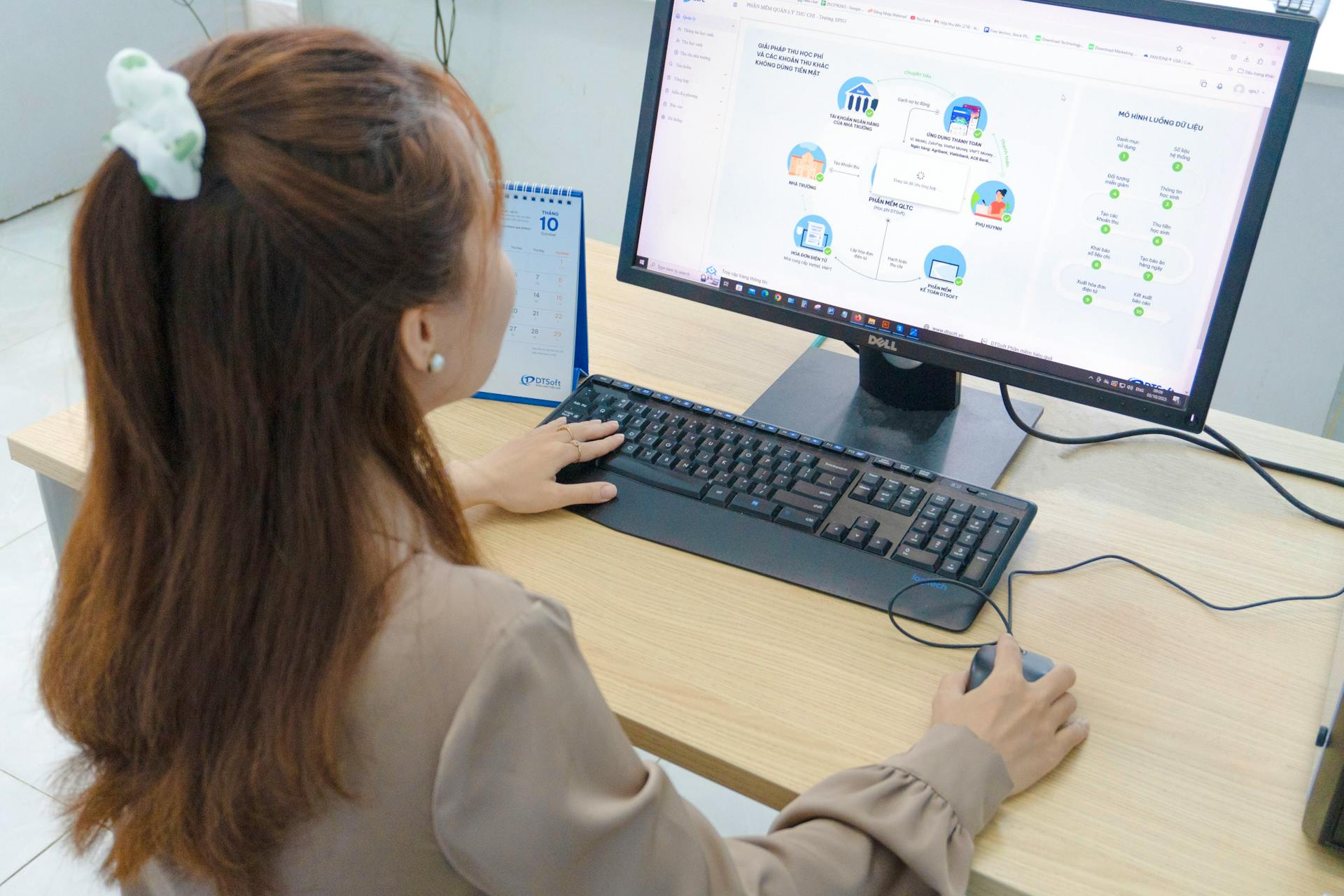
Ecommerce Conversion Rate Optimization – How to audit for design fatigue
- Watch sessions: Use tools like Hotjar or Microsoft Clarity to see how users navigate. Are they hesitating? Rapid-scrolling? Rage-clicking? That’s fatigue in motion.
- Heatmaps: Are users missing your primary CTA because their eyes are pulled toward something louder but less important?
- Simplify nav: Count how many items are in your menu. Cut it in half.
This guide on ecommerce site structure explains why fewer choices increase clarity.
- Reduce visual noise: How many fonts, colors, or movement elements exist per page? Fewer is almost always better.
- A/B test “less”: Don’t just test copy—test removing elements entirely. See what happens when you hide popups or simplify forms.
The Hidden Cost of Ignoring Design Fatigue
It’s not just today’s conversion rate at stake.
A cluttered, stressful experience:
- erodes customer trust
- reduces repeat purchases
- drags down lifetime value
- increases negative word of mouth.
Design fatigue doesn’t just lose the sale—it kills the relationship.
Shoppers associate your brand with stress, not ease. And in a world of one-click competitors, they won’t come back.
CRO Is Design Fatigue’s Cure—But Only If You Commit
Design fatigue is insidious.
It creeps in over time: a badge here, a popup there, a new announcement bar, a sticky cart preview.
Suddenly your once-beautiful site feels like a circus.
CRO isn’t just how you optimize buttons.
It’s how you discipline your design. It’s how you protect the user’s focus. It’s how you respect your customer’s time.
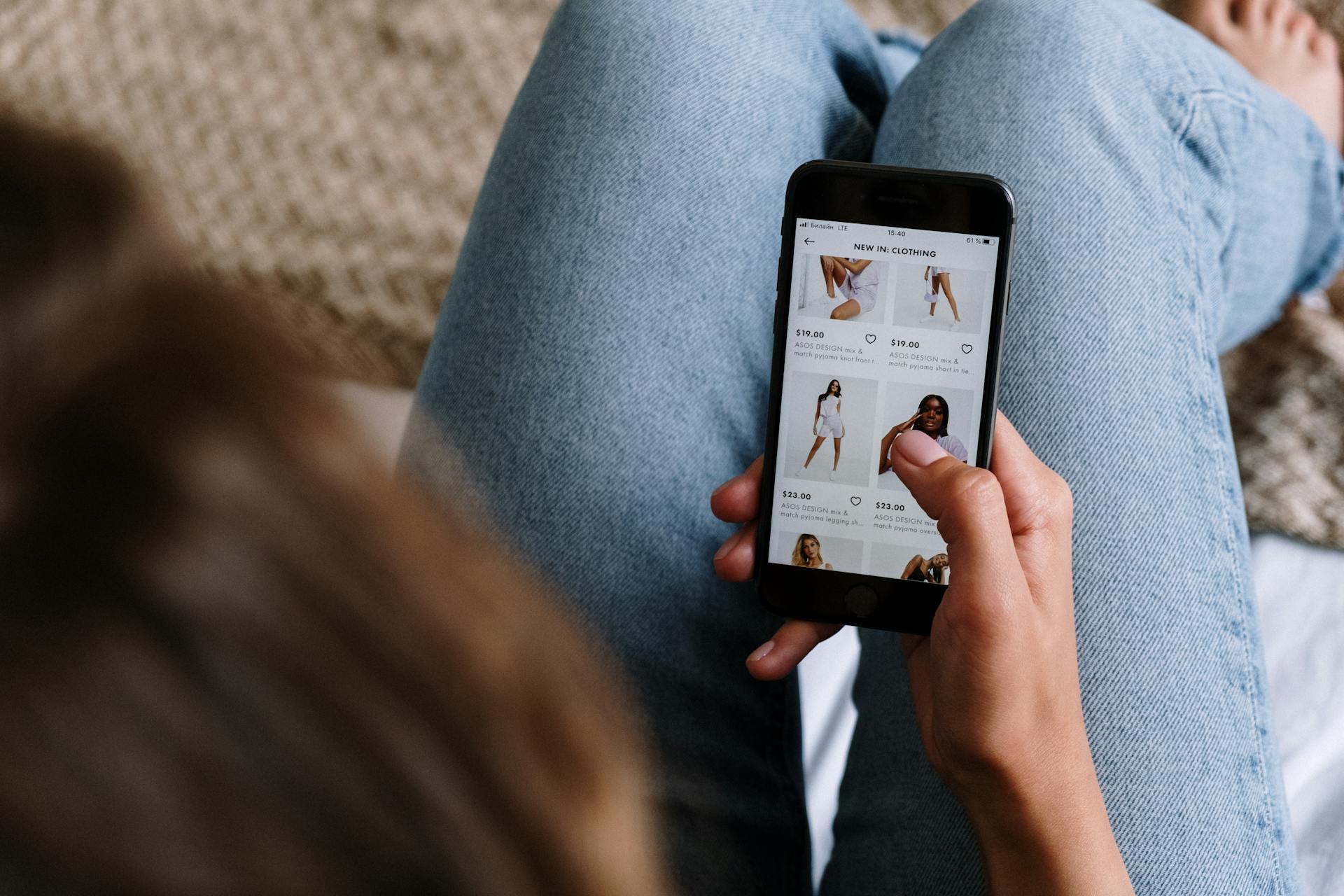
Ecommerce Conversion Rate Optimization – The cure for design fatigue
So the next time your team suggests a new widget, banner, or modal to “boost engagement,” ask:
- Will this simplify the experience?
- Will this reduce friction?
- Will this add to the noise?
If it’s noise, cut it. That’s conversion rate optimization. That’s how you fight fatigue.
Clarity Over Cleverness
CRO isn’t a playground for gimmicks.
It’s a discipline rooted in restraint.
The brands that win aren’t the ones chasing the next widget or cramming in more features—they’re the ones with the guts to remove what doesn’t serve.
Your customers aren’t overwhelmed because they lack attention spans.
They’re overwhelmed because your site is trying too hard.
Design fatigue is real, and it’s costing you.
Every unnecessary pop-up, flashy animation, or redundant CTA isn’t helping—you’re just turning up the volume on the noise.
The fix isn’t more. It’s less but better.
Remove friction. Tighten flow. Lead with clarity.
Then watch what happens when people stop feeling overwhelmed and start feeling understood.
Because in the end, clarity doesn’t just convert—it earns trust.
And trust is what keeps people coming back.
And if you’re serious about eliminating fatigue at its root, start with speed.
Hyperspeed is the fastest way to deliver the seamless, high-performance experience your users are already begging for.
Try Hyperspeed. Let your site breathe. Let your customers buy.
Compare how fast your store is to a huge sample of other stores. Get benchmarked and find out where you can improve your speed to make more sales.How fast is your Shopify store?
FAQ
What is design fatigue in ecommerce and how does it affect conversion rates?
Design fatigue occurs when product pages, navigation, and visuals overload the customer. This cluttered experience increases bounce rates and lowers conversion by creating friction, distraction, and confusion during the customer journey.
How can CRO tactics help reduce ecommerce design fatigue?
CRO tactics like simplifying pages, improving load speed, and using clear product descriptions reduce design fatigue. Prioritizing micro-conversions and streamlining the checkout flow boosts trust and keeps the customer focused on completing the purchase.
Why does mobile design impact conversion rate optimization so heavily?
Mobile pages suffer most from design fatigue due to limited space. Optimizing for mobile improves load time, limits chat popups, and prioritizes incentives, increasing the customer’s ability to focus, trust the process, and convert without confusion.
What are the best CRO strategies for improving checkout experience?
Use transparent pricing, live shipping info, and guest checkout to reduce cart abandonment. Fewer form fields, trust badges, and a clear return policy improve conversion by reducing friction and building confidence at this critical moment.
How do visuals and social proof improve conversion without causing fatigue?
Well-placed visuals and customer reviews enhance trust and reduce decision friction. Social proof like product recommendations and ratings should support—not overwhelm—the experience, following best practices to increase micro-conversions without cluttering the layout.